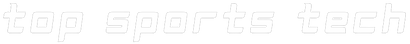Your Cart is Empty











Sports Attack Elite eHack Attack Baseball Pitching Machine
$13,999.00$14,999.00
Sports Attack Elite eHack Attack Baseball Pitching Machine
Elite eHack Attack Baseball Machine
Features:
- Large 12” touch screen monitor for quick navigation through Sports Attack extremely user-friendly software
- Standard (pre-set/default) Pitches designed for quick, simple operation with eight standard pitches instantly accessible (fastball, change-up, heater, split finger, curveball right & left and slider right and left)
- Manual Mode allows the ELITE to function as Sports Attack basic Hack Attack providing you access to each motor and allowing you to customize pitches
- Favorite Pitches fine-tune a pitch and save from both manual and standard modes
- Favorite Sequences (up to 10 per sequence) can be quickly saved and accessed to challenge the mechanics of any hitter or replicate a specific pitcher
Updated design features:
- Streamlined design provides improved/increased mobility.
- Bright, high resolution touchscreen allows for easy readability in any lighting condition.
- Upgraded electronic system for the highest level of reliability and performance.
- Save up to 50 favorite pitches and sequences and more…
Interface
- Oversized 10” touch screen monitor allows for quick navigation through our extremely user-friendly software.
- Pitches can be accessed via standard default pitch selection, favorite pitches, favorite sequences or create your own using the manual mode.
Standard (pre-set/default) Pitches
- For quick, simple operation, there are eight standard pitches instantly accessible (fastball, change-up, heater, split finger, curveball right & left and slider right and left).
- Customize the speed and spin of any standard pitch to meet the requirement of any drill or the skill of any hitter.
- Modify the location, spin or speed, of any standard pitch in the strike zone or enlarged strike zone (two strike count). Rely on pre-set pitches or go immediately to manual mode where you select any pitch, speed and location, which can repeat or change as desired.
Manual Mode
- In the manual mode the machine functions as a basic Hack Attack providing you access to each motor and actuator allowing complete control of spin, speed and location.
- Individual pitches can be saved to favorites or sequences for instant access at any time.
- Between pitches, the location can be adjusted instantly using sliders or +/- buttons.
Favorite Pitches
- Once you have fine-tuned a pitch you would like to access later, you can save it to your favorites from either the manual mode or standard pitches screens.
- You can save up to 50 pitches to your favorite pitches page, providing you with a full range of pitches that you can immediately access in any order at any time.
- From the favorites screen you can also alter the spin, speed and location of that pitch and re-save it as a favorite.

Favorite Sequences
- A sequence of pitches (up to 50 per sequence) can be quickly saved and accessed on your favorite sequences screen so you can challenge the mechanics of any hitter or replicate a specific pitcher.
- There are four different run types for every sequence; ‘run sequence’ will select the pitches in the order you saved them once, ‘repeat’ will continuously pitch the sequence in order, ‘shuffle’ will randomize the list, ‘manual’ selection allows you to select and continuously run selected pitch.
- Once inside a sequence and you find that one pitch is not what you desire, you can modify the speed, spin and location of that pitch to fit your requirements and re-save that individual pitch within the sequence by selecting ‘modify‘.
- You can rename, change order, or delete pitches in a sequence.
Utilities and Settings
- Within settings you can select the skill level of pitches you want for the standard pitches, either adult or youth.
- Simple adjustments of changing speed from MPH to KPH, system-suspend timeout are also made here.
- Password setup allows for secure use.
- Utilities allows you to see the current software version as well as other diagnostic information.
- Any update to the software is made in settings and will be downloaded from the machine itself.
- In utilities there will be a counter that tracks the number of pitches thrown by the machine during the life of the unit.
Elite eHack Machine Design
- The Elite eHack Attack has a unique three-wheel design that allows you to see the ball clearly and fully all the way through the feeding motion, acceleration and release, just like a live pitcher. With this design, the hitter sees when to stride and the angle of release, giving them an actual live-arm sense of timing and location.
- The Elite eHack Attack pitching machine moves on and off the field by just tilting it, un-socketing the legs and easily rolling it on two heavy-duty transporting wheels (not the throwing wheels).
Elite eHack Exceptional Quality
- The Elite eHack pitching machine is heavy enough to absorb recoil, ensuring accuracy, yet portable and easily moved.
- The extra wide tripod base insures real stability and safety on pitching mounds or typical baseball playing surfaces.
- High tensile, tough heat-treated alloy, weather-resistant aluminum casting throwing head, protects throwing mechanism and operator.
- Rugged powder-coated rust-proof steel frame ensures limitless seasons of use.
TECH SPECS
- Speed – 100+ MPH
- Fungo – Pitches only
- Vision – Complete ball vision provides a realistic sense of timing
- Accuracy – Gripping in three locations provides tremendous control and accuracy
- Recovery Time – Less than 8 seconds, with three wheels it is almost instant
- Efficiency – Use touch screen for pitch selection, no throwing head adjustments
Additional Information
| Weight |
325 lbs |
|---|---|
| Dimensions |
48 × 40 × 42 in |
| Shipping-weight |
325 lbs |
| Shipping-Dimensions |
40D x 48W x 42H |